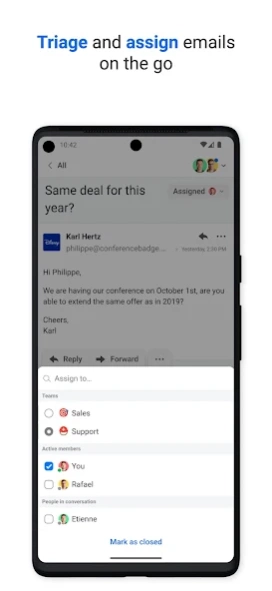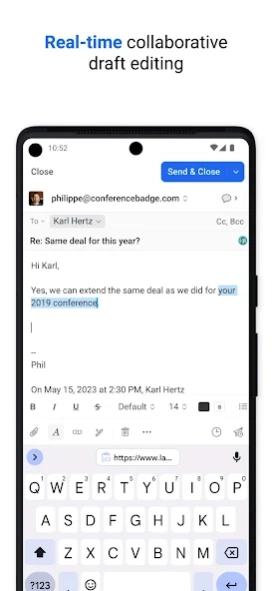Missive 10.61.0
Free Version
Publisher Description
Missive lets teams manage shared inboxes and collaborate around emails. Chat, share attachments and assign tasks right from your inbox. Use shared labels to organize conversations by project or department.
• Canned Responses - Create reusable templates to save time on repetitive emails.
• Collaborative Writing - Compose emails together and get reviewed in real time.
• Snooze - Set reminders on emails and chats to clean up your inbox.
• Send Later - Draft an email and schedule it to be sent at just the right time.
• Pinned Conversations - Drag important conversations to the sidebar for quick access.
• Rules - Apply filters to automatically archive or assign conversations to anyone in your organization.
• Integrations - OpenAI, Asana, Pipedrive, Salesforce, Todoist, Trello, and more.
And much more…
• Auto CC / BCC
• Snooze only if nobody replies
• Push notifications
• Rich text and HTML signatures
• Sharable conversation links
• Unified inbox
About Missive
Missive is a free app for Android published in the Office Suites & Tools list of apps, part of Business.
The company that develops Missive is Missive. The latest version released by its developer is 10.61.0.
To install Missive on your Android device, just click the green Continue To App button above to start the installation process. The app is listed on our website since 2024-03-19 and was downloaded 1 times. We have already checked if the download link is safe, however for your own protection we recommend that you scan the downloaded app with your antivirus. Your antivirus may detect the Missive as malware as malware if the download link to com.missiveapp.mail is broken.
How to install Missive on your Android device:
- Click on the Continue To App button on our website. This will redirect you to Google Play.
- Once the Missive is shown in the Google Play listing of your Android device, you can start its download and installation. Tap on the Install button located below the search bar and to the right of the app icon.
- A pop-up window with the permissions required by Missive will be shown. Click on Accept to continue the process.
- Missive will be downloaded onto your device, displaying a progress. Once the download completes, the installation will start and you'll get a notification after the installation is finished.
Program Details
General |
|
|---|---|
| Publisher | Missive |
| Released Date | 2024-03-19 |
| Languages | English |
Category |
|
|---|---|
| Category | Business |
| Subcategory | Office Suites & Tools |
System requirements |
|
|---|---|
| Operating systems | android |
Download information |
|
|---|---|
| File size | |
| Total downloads | 1 |
Pricing |
|
|---|---|
| License model | Free |
| Price | N/A |
Version History
version 10.61.0
posted on 2024-03-19
New features:
• Mass-archive setting for email accounts
• Optional team inbox and team chat room settings
Improvements:
• Support multiple tasks per comment
• Optionally specify subject when merging conversations
• Automatically navigating to the next conversation upon “Send & Close” from a team inbox
• Open comment options on long press on touch devices
version 10.60.0
posted on 2024-02-21
New features:
• Instagram username info in contact cards
Improvements:
• Stability related to seeing other people present in the same conversation
• Prompt to select a team when dragging a conversation into the unified “Team Inboxes” mailbox
• “Prevent message delivery” rule action available for all outgoing message types
• “Remember Discard draft if someone replies” toggle in the Send later menu
• Calendar time dropdown focusing the selected time
version 10.59.0
posted on 2024-01-19
New features:
• Delay rule condition
Fixes:
• Dark/light auto theme on Android
• Back button on Android closing popup instead of opened context menu
Improvements:
• Allow resizing inline images up to 100% of the original size
• Increase max pinned conversations to 100
• Alias-specific signatures section in Signatures settings
• Prioritize matching an alias with same name as in To field when replying
• Prioritize aliases of the account in which the email was received in when replying
version 10.58.0
posted on 2023-12-12
New features:
• Organization setting to control if a conversation should be duplicated when received in multiple team inboxes
• “Next X day” snooze options
Improvements:
• Conversation events UI improvements
• Snoozing a conversation for yourself will show an event
• Display aliases in Signatures settings
version 10.57.2
posted on 2023-11-24
New features:
• Personal signatures
• Notification of new unseen messages in the current conversation
• Always expand CC / BCC fields composer setting
• Responses management restrictions. Available for organizations on the Business plan
• Responses API endpoints
Improvements:
• Settings UI and UX
• Aliases and signatures management
• Searching for addresses in the composer From field
• Organization default avatars
version 10.56.0
posted on 2023-10-11
New features:
• Inline canned responses
• Snoozes quick search
• “Create contact(s)” rule action
Improvements:
• Prevent unsetting the team of a conversation that is set to be unsnoozed in the team inbox
• Don’t include search in the URL when copying a conversation link from the search results
• Don’t highlight the contact name when searching for a contact
version 10.55.0
posted on 2023-09-11
OpenAI:
• Discuss back and forth with ChatGPT
• Configure custom prompts for messages
• Refine the generated response from the composer
New features:
• Edit words for the attachment missing warnings
• “is a past recipient” rule condition
• “Out of office user” rule condition
• “Team already set on conversation” option for Move to team inbox rule action
• “Not assigned users” rule user filter
…and much more at https://missiveapp.com/changelog
version 10.54.2
posted on 2023-09-07
Reliability of search, calendar, and real-time message updates
version 10.53.0
posted on 2023-08-09
New features:
• Tagging recipient when typing @ in the composer. Configure whether the recipient is added as To, Cc, or Bcc in your Preferences → Composer → Typing settings
Improvements:
• Snooze for everyone / Snooze for me remembered when snoozing from a team inbox
• Send & archive setting not being taken into account when Send & close is disabled
• Search speed improvements for Gmail/Office accounts with hundreds of label
…and much more at https://missiveapp.com/changelog
version 10.52.6
posted on 2023-07-21
Fixed:
• Messages sent by coworkers sometimes not showing
• Misplaced “Send Later” menu
version 10.51.0
posted on 2023-07-03
New features:
• Setting to turn off SMS or Call logs for Dialpad accounts
• Ability to set a non-email account as the default sender account
Improvements:
• Job title field added to user profiles
• Team changed rules will be applied to new conversations created in a team inbox
• Support Forward action in outgoing message rules
• Support {{user.id}} in signature variables
Fixes:
• Starring an email before it is sent
• Accepting calendar invites sometimes not working
version 10.50.0
posted on 2023-06-07
OpenAI
• You can now type a comment while OpenAI is generating content
• Dedicated Stop button when OpenAI is generating content
• Define model version per prompt
• Distinguish quick actions between multiple OpenAI integrations
• Allow updating API token
Retool
• Use Missive JS API directly in Retool
New features:
• Option to exclude a contact book from the search results
Improvements:
• Enlarge native emojis
Fixes:
• Not always being able to scroll horizontally on mobile
version 10.48.1
posted on 2023-05-12
This update should fix notifications not always launching the app on certain devices.
version 10.47.0
posted on 2023-04-25
Improvements:
• Search input in the filters menu
• Filter mailboxes by team
• Performance improvements when an email account has thousands of labels
• “Automated reply” rule condition renamed to “Automated” which is more accurate
Fixes:
• “End” key trashing conversations when using Gmail shortcuts
• Attachment sometimes remaining selected when selecting another attachment
version 10.46.0
posted on 2023-04-05
New features:
• Create rule from a message
• Setting to change the display of the scroll bars
Improvements:
• Support sms:// links in editor
• 2FA badge displayed in user list for organization admins
• Share conversation banner when adding a comment to a private conversation
Fixes:
• Undesired swipes on mobile
• Saving images as XML files sometimes
• Pressing Tab to autocomplete an address in the editor
• “Show all” in composer contact sidebar not working
version 10.21.0
posted on 2022-04-22
New features:
. Pin email account labels in sidebar section
. Pin any sub-mailboxes to sidebar
. Setting to change which senders are visible in conversation list
. Added Georgia font to composer
. Option to remove “We run on Missive” from live chat
Improvements:
. Navigating to the specific team inbox when tapping a message notification
. Conversations available in multiple team inboxes when sent to multiple team addresses
version 10.19.0
posted on 2022-03-28
New features:
. Enterprise plan
. Unlimited organization addresses
. “Move email to...” option for email messages
. Entry of a conversation being referenced in a different conversation
. Delete known addresses from the suggestion list
. Move email to new conversation rule action
. Number of messages in conversation rule condition
Improvements:
. Automatically discard blank drafts without being prompted
. Merge conversations by dragging in contact sidebar
version 10.18.1
posted on 2022-03-15
New features:
. Comment attachments won’t be automatically submitted anymore
. Merge conversations by multiple selection
. Option to change email account avatar
. Android auto theme support
Improvements:
. Back button behavior on Android
. Add Share option to conversations, messages, and comments on mobile
. Don’t overwrite composer selection with empty response
. Calendar support for Office 365 shared mailboxes
version 10.17.0
posted on 2022-02-17
New features:
. Star / Unstar rule action
. Mark as spam rule action
. Prevent message delivery outgoing message rule action
. Automated reply? incoming message rule condition
. Read trackers? incoming message rule condition
Improvements:
. Rule creation flow
. Notification preferences UI
. Command bar search results
Fixes:
. Integration swipe actions being automatically removed
. Tapping notifications on Android not launching the app when not running
version 10.16.0
posted on 2022-02-01
Improvements:
. Assignment menus UI and UX
. Responses not editable by default when inserting in draft
. Dark launch screen on Android dark mode
. Custom variables in signature Liquid tag
Fixes:
. Calendar wrongly showing the delay icon
. Pasting links with right-click sometimes not working
. Certain preferences sections being hidden when searching
. Task popup layout in task-related events
. Emoji suggestions in composer wrongly sticking around
version 10.15.0
posted on 2022-01-05
New features:
. Convert selection into clickable link when pasting URL
Improvements:
. Copy Email option when right-clicking on email links
. Support Asana multi-select custom field
. Forward to Pipedrive and Forward to HubSpot automatically links the email to the contact
Fixes:
. Clicking attachments opening twice on browsers
. Auto CC / BCC sometimes being lost when changing alias
. Send response rule action sometimes showing “Deleted response” when response exists
version 10.14.1
posted on 2021-12-06
Improvements:
. Option to unselect conversation when archiving on desktop
Fixes
. Sometimes seeing a loader forever when viewing a calendar invite
version 10.14.0
posted on 2021-12-03
New features:
. Referral & affiliate program
. Tooltip in editor when cursor is on a link
. Initiate new WhatsApp messages
Improvements:
. Setting to disable converting URLs into clickable links when pasting
Fixes:
. Leave in Inbox option not always working when snoozing from the command bar
. Pasting plain text converted into HTML when text contains URLs
. Recurring calendar events on certain time zones
version 10.12.1
posted on 2021-11-17
New features:
. Responses folders and labels
. Pronouns support in contacts and member profiles
Improvements:
. Automatically paste URLs as clickable links in the composer
. Don’t navigate to links when clicking in the composer
Fixes:
. Contact books appearing twice in command bar
. Random loading spinner appearing in contact form
. Accepting invites in email sometimes not working
version 10.11.1
posted on 2021-11-05
Fixes:
. Error when adding an OAuth account from Android
version 10.11.0
posted on 2021-10-27
New features:
. Instagram account - Reply to messages people are sending your business via Instagram.
. ClickUp integration - Create and edit ClickUp tasks directly from Missive.
Improvements:
. Move back conversation actions to the top on tablets
Fixes:
. Quoted text being unreadable on dark theme with light messages option enabled
. Emojis sometimes appearing inverted on dark theme
version 10.9.2
posted on 2021-10-14
New features:
. Organization labels visibility configuration
. Notifications for tasks and assignments
. Shortcut to navigate back/forward
Improvements:
. Preferences UI improvements
. General UI improvements on tablets
Fixes:
. Stale data when your device is waking up
. Calendar email invite using an outdated event when rescheduled
. Snoozing for yourself possibly removing a conversation from a team inbox
version 10.8.2
posted on 2021-09-24
Fixes:
. Calendar appearing to be syncing forever
. Pasting in To / Cc / Bcc fields
. Certain links opening a blank popup on Missive
version 10.8.1
posted on 2021-09-15
--- 10.8.1 --
Fixes:
. Missing snooze button since 10.8.0
--- 10.8.0 --
Improvements:
. Unassign team and Remove from team inbox rule action. Now including an “Any team” option.
. Prioritize aliases included in To over Cc when replying
Fixes:
. Calendar appearing to be syncing forever
. Copying and cutting To / Cc / Bcc address tokens
. Focus comment box after inserting emoji from the picker
. Opening message link on browsers
version 10.8.0
posted on 2021-09-14
Improvements:
. Unassign team and Remove from team inbox rule action. Now including an “Any team” option.
. Prioritize aliases included in To over Cc when replying
Fixes:
. Calendar appearing to be syncing forever
. Copying and cutting To / Cc / Bcc address tokens
. Focus comment box after inserting emoji from the picker
. Opening message link on browsers
version 10.7.1
posted on 2021-09-02
New:
. Command bar. Missive commands at your fingertips! Assignment, navigation, search, conversation actions & more
Improvements:
. Set time in hours for snooze
. Make “In X weekdays” aware of user-defined weekends
. Default From address selected when replying to email received via BCC
. Use CMD+Return to send messages on iOS
Fixes:
. SLA rules sometimes wrongly being applied
. Replying to long threads sometimes freezing the app
...and more at https://missiveapp.com/changelog
version 10.6.2
posted on 2021-08-02
Fixes
. Extra whitespace appearing in some HTML signatures upon sending email
version 10.5.1
posted on 2021-07-17
New (Beta):
. HubSpot integration
. SignalWire SMS account
. Missive Chat automatic email follow-up
Improvements:
. Reduce likelihood of white messages on dark theme
. Allow tagging yourself in task comments
. Show snooze date when hovering snooze button
. Choose any option in prompts when “Never ask again” is enabled
Fixes:
. “Discard upon reply” snooze option always appearing checked in composer
version 10.4.1
posted on 2021-07-02
Fixes:
. Adding new iCloud account
. Updating IMAP account credentials
. Editor toolbar being over cursor on mobile
. “Send later” overlay misplaced in inline editor
. Changing font and size sometimes not working in inline editor
. Filters not being re-applied when navigating away from conversation
version 10.3.1
posted on 2021-06-16
== Notes on v10.3.1 ==
This update fixes uploading attachments on Android since last version. You will unfortunately be required to log back in after updating. That is normal and will happen only once. We try to avoid these kind of changes as much as possible, but it is sometime unavoidable.
== v10.3.0 ==
Improvements:
. Don’t mark as read a conversation that was manually marked as unread when focusing back
...and more at https://missiveapp.com/changelog
version 10.2.2
posted on 2021-06-03
New features:
. Share with teammates rule action in outgoing message rules
Improvements:
. Dark theme color improvements
. Performance while typing in editor
. Prioritize personal aliases when replying to private conversations
. Shortcut to open conversation in new window will open the draft when focused in inline composer
Fixes:
. Trying to upload folders infinitely having a loading cursor
. Clearing search input when in search results
version 10.1.0
posted on 2021-05-25
New features:
. Multiline code formatting in comments
Improvements:
. Phone number formatting in contacts
Fixes:
. Emoji picker on dark theme
. “Copy Image” context menu option
. Wrong text formatting when navigating between responses
. Sidebar items jumping when hovering with small text size appearance
. Pinning rooms to the sidebar always using the same room
version 10.0.2
posted on 2021-05-19
Missive 10.0:
. Overall UI refresh
. Better UX on tablet
. Improved dark theme
New features:
. Setting to notify only active team members when mentioning a team
. Choose any color from the color picker in the composer
Fixes:
. Agenda view sometimes missing events
. Opening certain attachments not working on Android
version 9.56.0
posted on 2021-04-19
Improvements:
. Accepting invite sent to both a shared and owned calendar using the wrong account in some cases
. Listing SMS of contacts that haven’t replied yet
. Add option to open original attachment on mobile. Opens attachment in a browser rather than trying to preview on iOS or open with an app on Android
Fixes:
. Alternative signatures not working anymore since previous update
...and more on https://missiveapp.com/changelog
version 9.55.1
posted on 2021-04-07
Fixes:
. Replying to a long chat comment
. Label menu not working when an alias is shared with you
. Body and signature being inverted with mailto: links
. Issues when setting event time on mobile
. Calendar header on tablet
version 9.53.0
posted on 2021-03-16
New features:
. Long press on reactions to see who reacted on mobile
. Setting to turn off API post notifications on mobile
Improvements:
. Digits search always defaulting to phone number search when an SMS account is connected
. Calendar Week / Day view scroll position
. Sorting of label names containing numbers
Fixes:
. Issue when setting multiple existing groups to a contact
. Opening conversations at the beginning of most recent entry
...and more at https://missiveapp.com/changelog
version 9.52.0
posted on 2021-03-02
New features:
. Emoji reactions
. Office 365 & Google contacts syncing
. Setting to open conversations on the most recent entry
Improvements:
. Toggle all items of a sidebar section when alt+clicking section arrow
Fixes:
. Nested organization labels sometimes not appearing under the right label
. Sorting pins sometimes not working
version 9.51.0
posted on 2021-02-24
New features:
. Setting to change default phone area code
. Setting to change map links provider
Improvements:
. Change audio and video input in Video Chat integration
. Option to either text or call phone number
Fixes:
. Wrong cursor position after pasting multiline content
. Empty address fields when no From: selected on draft creation
. Searching for WhatsApp numbers
. Updating event date on mobile
. Comments context menu position on tablets
...and more at https://missiveapp.com/changelog
version 9.50.0
posted on 2021-02-05
Improvements:
. Searching responses with special characters
Fixes:
. Blank titles for snoozed events in Agenda view
. Calendar events description sometimes missing links
. Overlapping events layout issue in Day / Week view
. “In X weekday” snooze using “In X day” time
version 9.49.0
posted on 2021-02-02
New features:
. Reply to comment
- One-click reply button
- Partial quoting when selecting
- Supports replying in a different conversation
Improvements:
. Show 15 minutes event as such in week/day layout
Fixes:
. Emails sometimes appearing empty
. Editing comments with an image link
. Matching calendar event with certain email invites
version 9.48.1
posted on 2021-01-22
Improvements:
. Faster loading of events in calendar
. RSVP via calendars shared on Google
. Different views per calendar group
Fixes:
. Hour format preference sometimes not working
. Close shortcut not archiving conversation when already closed
. Skewed avatar image when original is not square
. Cursor being moved when pasting in conversation title
. Intermittent errors about read-only shared calendars when accepting invites
. Opening a contact related conversation on mobile
version 9.47.2
posted on 2021-01-14
Improvements:
. “New calendar group” option more obvious in More menu
Fixes:
. Some invites throwing an error when accepting from email
. Calendar reminder notifications sometimes not working on desktop
. Visual glitch in invites when no calendar account connected
. New email & new conversation buttons when viewing a calendar
version 9.45.0
posted on 2021-01-09
Improvements:
. Selected address when replying to an alias not added in Missive
Fixes:
. Tabbing in addresses suggestions not autocompleting anymore
. Calendar not displayed when snoozing on mobile
version 9.44.1
posted on 2021-01-07
Fixes:
. Menu for adding coworkers to a private conversation
version 9.43.1
posted on 2021-01-06
New features:
. Archive older emails when importing a new email account
Fixes:
. Bullet list formatting being applied to whole block of pasted plain text
. Observers receiving push notifications for conversations snoozed in a team inbox
. Possible duplication of contacts groups/organizations
version 9.42.0
posted on 2020-11-13
New features:
. Manually set history limit when importing a new email account
Fixes:
. Shortcuts being disabled after a certain chain of events
. Digits appearing as a phone number in search suggestions
. Delegated HTML signature sometimes broken
. Cancelling merge not working
. Navigating to message when linked in same conversation
. Apostrophe (') encoding in contact cards
. Default color option in rules
. Contacts sidebar sometimes being automatically hidden
version 9.41.2
posted on 2020-11-02
Fixes:
. Applying filters to a team inbox
. Replying to a message you just sent sometimes not having any quoted content
. Time being wrongly offset in certain regions
version 9.41.0
posted on 2020-10-28
New features:
. Option to skip messages sent from Missive for Send response in User actions rules
Improvements:
. Unassigned renamed to Team Inboxes
. Scope Assigned to me / Assigned to others / Closed using Filters > Account
. Auto-watching disabled by default for new users
Fixes:
. Invite teammates button in Video Chat integration
. Swipe being stuck after Delete forever prompt
...and more at https://missiveapp.com/changelog
version 9.40.0
posted on 2020-10-02
New features:
. Block read trackers - Missive now automatically detects and blocks read tracker images
. Workload balancing when assigning with rules - Round-robin, least busy and random
Improvements:
. Assign user(s) & Move to team inbox for personal rules
. Support revoking sessions when changing OAuth login provider
Fixes:
. “Share with” Missive on mobile
. Maximum attachment size not being properly detected on iOS
. Certain characters being encoded when using a response subject
version 9.39.2
posted on 2020-09-25
Improvements:
. Google Drive picker categories
Fixes:
. Spaces being stripped when copying text from the composer
. Google Drive / Dropbox icon alignment on mobile
. Internal database unreliability that may be causing performance issues
version 9.39.0
posted on 2020-09-24
New features:
. Google Drive integration
. Contact rules
. “Stop processing more rules” rule action
Fixes:
. Images in composer not being resizable after cutting and re-pasting them
. Resized images turning back to full size upon sending since last update
. Scrolling conversation list while swiping multiple conversations
version 9.38.1
posted on 2020-09-15
Improvements:
. Addresses sorting in the From dropdown
Fixes:
. Composer performance issues
version 9.38.0
posted on 2020-09-14
New features:
. Dropbox integration
Sunset:
. Read Tracking. Read why on our blog at https://missiveapp.com/blog/life-and-death-of-read-tracking.
Improvements:
. Addresses sorting in the From dropdown
version 9.36.0
posted on 2020-08-30
Fixes:
. Responses search only finding responses shared with a team
. Downloading emails on desktop app
version 9.34.0
posted on 2020-08-26
Fixes:
. Dragging conversations from one team inbox to another
. “Add to contacts” on mobile not allowing to merge with existing contact
version 9.33.0
posted on 2020-08-12
New features:
. ChargeDesk integration
Improvements:
. Reduce bandwidth usage for organizations with many members and/or constant activity
. Better results when searching for phone numbers of imported / manually created contacts
Fixes:
. Printing emails on mobile
. Intermittent app crash when selecting phone number
version 9.32.2
posted on 2020-07-24
New features:
. Admins can remove access of coworkers even if they received emails in a conversation
Improvements:
. Show attachment and read tracking icon when conversation is snoozed
Fixes:
. “More” button being gone when all items of main section have been removed
. Applying a label from the label menu not always marking the label as applied
. Managed signature popup being cropped and unscrollable
. Copy-pasted quote sometimes wrongly rendered after sending an email
version 9.31.0
posted on 2020-07-17
New features:
. Managed signatures
. Improved and customizable sidebar
Improvements:
. Personal rules can merge private conversations into shared ones
. Remove conversations from Unassigned & Team Inbox when dragging conversation out
Fixes:
. Links context menu on Android
. Context menus animation on Android
. Facebook info not displayed in contact cards
. “Add to contacts” from Messenger messages
version 9.30.1
posted on 2020-06-30
Fixes:
. Links with “&” characters broken in API posts
version 9.30.0
posted on 2020-06-25
New features:
. Option to hide conversation events
Fixes:
. Bullet list shortcut when composing
version 9.29.0
posted on 2020-06-23
New features:
. Forward rule action now available for user action rules
Improvements:
. Quoted content included in auto-responses
. PageUp and PageDown shortcuts to scroll the focused view
Fixes:
. Signature images sometimes appearing too big in composer
. Extra spacing in outgoing emails for some signatures
. Line breaks sometimes lost upon sending message
version 9.28.0
posted on 2020-06-03
Improvements:
. Status and navigation bar on Android
. Merging conversations won’t duplicate Trello cards anymore
Fixes:
. Downloading attachments on browsers
. Tapping anywhere to dismiss keyboard on iPad
. Images appearing sideways when uploaded from iOS
. Unresponsive dropdowns on iOS
. Autofocus when opening drafts on iOS
version 9.27.2
posted on 2020-05-28
- 9.27.2 -
Fixes:
. Inserting response with inline images in email draft
. Error message in Profile settings only visible on large screens
- 9.27.1 -
New features:
. Responsive emails support
. Auto theme support on iOS
Improvements:
. Archive shortcut will archive conversations when in search results
. Tabbing from address fields to subject on iPad with keyboard
. Increase video size limit of SMS and WhatsApp messages
version 9.27.1
posted on 2020-05-27
New features:
. Responsive emails support
. Auto theme support on iOS
Improvements:
. Archive shortcut will archive conversations when in search results
. Tabbing from address fields to subject on iPad with keyboard
. Increase video size limit of SMS and WhatsApp messages
Fixes:
. Being prompted about moving a private conversation into Unassigned when it’s already shared
. Send button layout issue on iPad
. Response variables popup being out of view on iPad
version 9.26.0
posted on 2020-05-11
Fixes:
. Draft content not always being saved under certain circumstances
. Removing conversations from labels not having undo banner
. Drag icons visible with small desktop window width
version 9.25.0
posted on 2020-05-01
New features:
. Drag multiple conversations at once
. JS API to create a new draft in current conversation
. Custom integrations will now receive all the messages of a conversation
Improvements:
. Select a Team Inbox related alias when composing a new email from a Team Inbox
. Added missing “minute” and “weekday” to the snooze context menu options
Fixes:
. “Split horizontally” not working anymore since previous update
...and more at https://missiveapp.com/changelog
version 9.24.0
posted on 2020-04-24
New features:
. Sign in with Apple
. Support variables in responses subject
Improvements:
. Detect and prevent draft edits conflict
. Search in “Team > All” by default when searching from a Team Inbox
. Add team mailboxes to search filters
. Changed “Any” keyword in rules for “At least one” to avoid confusion
. Allow to pin Spam mailboxes individually from the More menu
. Display Pipedrive contacts linked to SMS conversations
...and more at https://missiveapp.com/changelog
version 9.22.0
posted on 2020-04-07
Beta:
. Better, faster search. Will be progressively rolled out in the next days.
New features:
. Permanently delete account
Improvements:
. Assignment when sending SMS to multiple recipients
. Support Liquid’s now variable in responses
. Sort Asana projects, users and tags by name
. Remember last used Asana workspace when creating a new task
version 9.21.0
posted on 2020-03-27
New features:
. Video Chat integration
. Unified Spam mailbox
Fixes:
. Drag and dropping files in composer not always working
. Tasks order in tasks menu not always accurate
version 9.20.0
posted on 2020-03-18
Improvements:
. Current mailbox unread count on mobile
. Make images in signature resizable
Fixes:
. Not being able to edit and send a draft when realtime server is down
. Context menu being stuck when moving mouse very fast
. UI overlapping when a comment author has a long name
. Inserting a new line sometimes not moving the cursor in the editor
. Selecting the right conversation after removing multiple conversations from Unassigned
...and more at https://missiveapp.com/changelog
version 9.19.0
posted on 2020-03-10
New features:
. Response variables
. Two-factor authentication
Improvements:
. “Change snooze” option in a snoozed conversation context menu
. Labels sorting when searching while applying a label
. Contacts being separated by contact book in search results
. Inserting response UX on mobile
...and more at https://missiveapp.com/changelog
version 9.18.0
posted on 2020-02-24
New features:
. Shortcut to open/focus a conversation’s latest draft
. [Missive Chat] Support translating “Skip” button
Improvements:
. No longer threading replies with different subjects
. Add responses inline images as attachments to non-email messages
. Small UI improvements in integrations form
Fixes:
. Address fields sometimes being reordered in drafts
. Moving a conversation from an email account to another
...and more at https://missiveapp.com/changelog
version 9.15.0
posted on 2020-01-28
New features:
. “Compose in” and “Undo Send” settings specific to each message type
Improvements:
. Non-email messages with no Undo Send delay won’t offer “Send & Archive” by default
. Tabbing behavior when multiple popups are open
. “Create and apply label” won’t auto-pin the newly created label anymore
. Never include the [Unverified] tag of Missive Chat messages in contact fields
...and more at https://missiveapp.com/changelog
version 9.13.0
posted on 2020-01-21
New features:
. Missive Chat [Beta]
. “Assign to me” personal rule action
. “Reply all” option for “Send response” rule action
. Search input in From dropdown
Improvements:
. Creating a new draft no longer moves the conversation to top for the author
. Automatically selecting next conversation after “Move to...” action
. Focusing dropdowns with Tab in integrations form
. Allow nested “Any” conditions with “Unreplied and open”
...and more at https://missiveapp.com/changelog
version 9.12.0
posted on 2019-12-23
New features:
. Modern Authentication for Office 365 and Outlook.com
. Warning when removing an organization member who owns a shared account
Improvements:
. Organizations > Message sharing now lists all account types
. Clearer invalid recipient address style
Fixes:
. SMTP username and hostname not being editable for IMAP accounts
. Connecting shared accounts on Android
version 9.11.1
posted on 2019-12-18
Fixes:
. Adding a Gmail account and integrations from Android
version 9.11.0
posted on 2019-12-13
New features:
. Main action behavior in Unassigned & Team Inboxes
Improvements:
. Pasting multiple phone numbers in the SMS composer
. Easier to add items to the sidebar in each group
. Looping through inputs with Tab in forms
. Display read counts for read tracking
Fixes:
. Trashing from Unassigned & Team Inboxes
. Navigating with keyboard selecting hidden mailboxes in the sidebar
version 9.10.0
posted on 2019-12-03
New features:
. Resize inline images in composer
. Insert emoji button in composer
. Suggest emojis while typing in composer
Improvements:
. Login UI
. Retina images detection in comments and attachments
. Update login information and OAuth provider from your Profile
. Adding search terms to an existing search
. Disambiguation around archiving/closing conversations from a Team Inbox
Fixes:
. Images being duplicated when dragging from within the composer
. Swiping conversations on Firefox
version 9.7.0
posted on 2019-11-15
New features:
. Huge Emojis(TM) in comments 😎
. Send SMS to multiple recipients at once
. “Always create new drafts from selected address above” setting
. Open https://mail.missiveapp.com links directly in Android app
Improvements:
. Scrollbars UI when visible
. Billing section in organization settings
. Set any custom IMAP/SMTP port for generic IMAP accounts
. Confirmation prompt on “Delete forever” action
...and more at https://missiveapp.com/changelog
version 9.6.1
posted on 2019-11-07
Fixes:
. Lost line breaks after pasting plain text in composer